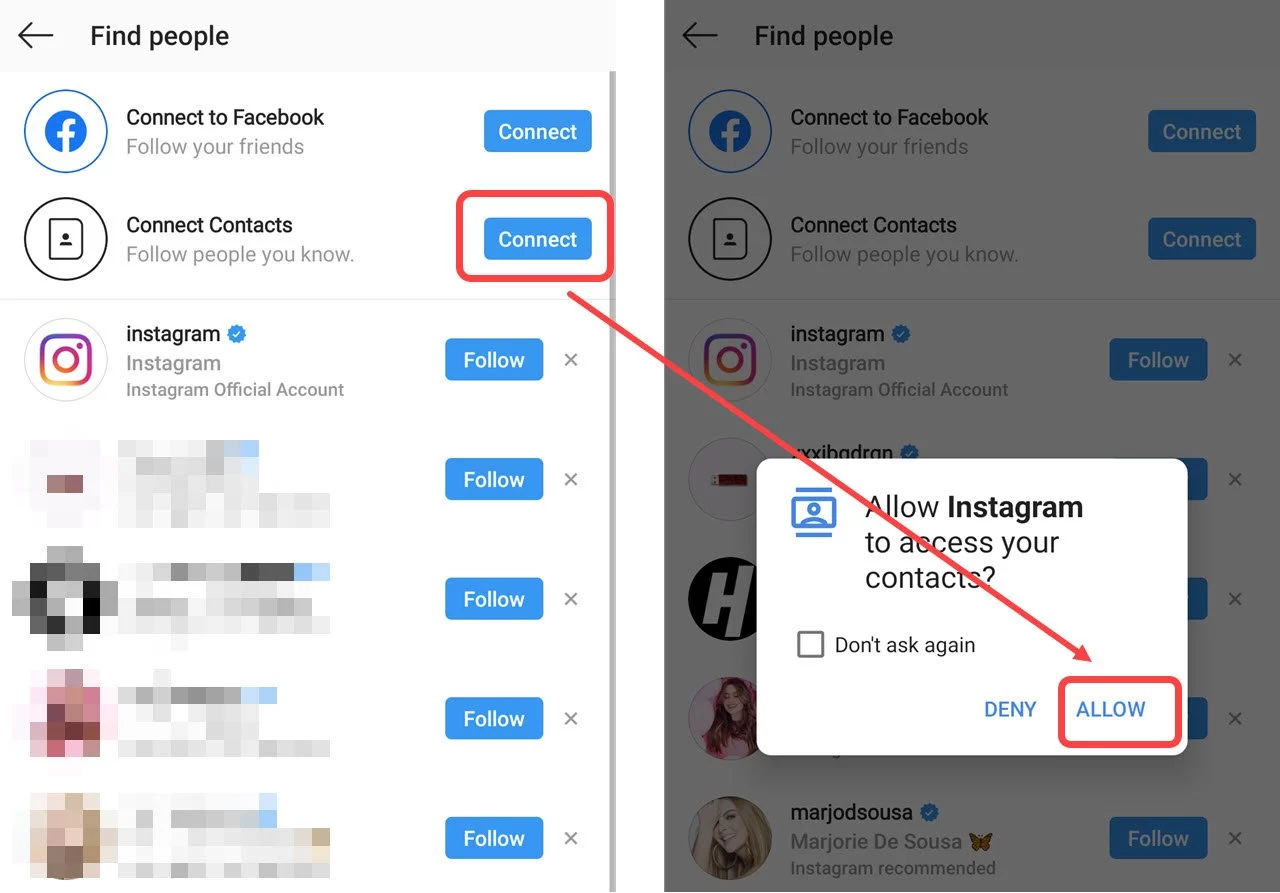Looking for someone on Instagram can be a simple process if you know where to start. The first step is to open the app and tap on the magnifying glass icon at the bottom of the screen. This will take you to the search page where you can type in the person’s username or full name in the search bar. Once you have entered the name, you can tap on the search result to view their profile and see their posts and stories. If the person has a private account, you may need to send a follow request and wait for them to approve it in order to see their content.
When searching for someone on Instagram, it’s important to use alternative keywords and tags that may be associated with the person you’re looking for. For example, you can try searching for their hobbies, interests, or the places they frequently visit. You can also use location tags to narrow down your search if you know where the person is located. Additionally, if the person has a business or brand, you can search for that as well to find their account. Using these alternative keywords and tags can help you find the person you’re looking for without relying solely on their username or full name.
Understanding the Basics of Instagram Search
Instagram is a popular social media platform where users can share photos and videos with their followers. When looking for someone on Instagram, it’s important to understand the basics of the platform’s search function. Instagram allows users to search for other accounts using various methods, including searching by username, full name, or even by using hashtags. The search bar is located at the top of the app, and you can simply type in the name or username of the person you are looking for to start your search.
Additionally, Instagram also provides suggestions for accounts to follow based on your search history and the accounts you already follow. This can be helpful if you are searching for someone but are not exactly sure of their username or full name. By understanding how the Instagram search function works, you can more effectively find the person you are looking for.
Utilizing Filters and Advanced Search Options
Instagram offers advanced search options and filters that can help you find someone more easily. After entering a search term in the search bar, you can utilize filters such as “Top,” “Accounts,” “Tags,” and “Places” to narrow down your search results. For example, if you are looking for a specific person, you can select the “Accounts” filter to only see account profiles that match your search query.
Furthermore, Instagram also allows users to search for people based on their location. If you are looking for someone in a specific area, you can use the “Places” filter to find posts and accounts related to that location. By utilizing these filters and advanced search options, you can streamline your search process and increase the likelihood of finding the person you are looking for.
Engaging with Mutual Connections and Using External Resources
When searching for someone on Instagram, it can be helpful to engage with mutual connections or use external resources to aid in your search. If you have mutual friends or followers with the person you are looking for, you can reach out to them and ask for their Instagram username or profile link. Additionally, you can also use external resources such as Google or other social media platforms to search for the person’s Instagram account.
Furthermore, there are third-party websites and tools that can assist in finding someone on Instagram. These websites may offer additional search functionalities and capabilities that are not available directly on the Instagram app. By leveraging mutual connections and external resources, you can increase your chances of successfully finding the person you are searching for on Instagram.
How To Look For Someone On Instagram
| Step | Description |
|---|---|
| 1 | Open the Instagram app on your mobile device or visit the website on your computer. |
| 2 | Click on the search icon (magnifying glass) located at the bottom of the app or at the top of the website. |
| 3 | Type the person’s username or name in the search bar and press enter. |
| 4 | Scroll through the search results to find the person you are looking for. |
| 5 | Click on the person’s profile to view their posts and follow them if desired. |
SONUÇ
Looking for someone on Instagram is easy and can be done using the search feature on the app or website. Simply enter the person’s username or name and browse the search results to find the person you are looking for.